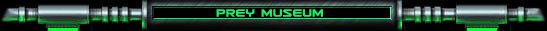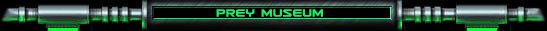prey19951109.zip |
Description: Early Prey alpha for MS-DOS, dated November 9, 1995
Format: ZIP
Size: 1136 KB
- You can either pass a map name as the argument when launching it, i.e.
prey demo4
or once launched via prey, press TAB to open the console and then type:
load demo4
- You'll also notice several demos are available (DMO files) which can be played by using the command:
play <demoname>
- You can use W to change the display mode - it defaults to wireframe mode.
L will enable auto-leveling.
X will strafe left and C will strafe right.
A and Z will go up or down.
And as mentioned, TAB will open the console.
|

prey_demo.zip |
Description: Demo of Prey for Windows, released on June 22, 2006
Format: ZIP
Size: 448.9 MB
|

SetupPreyPt1.4.zip |
Description: Patch v1.4 for the full Windows version of Prey, which removes the disc check. Released on January 10, 2008
Format: ZIP
Size: 43364 KB
- This patch will work the existing registered versions of Prey (1.0, 1.1, 1.2, or 1.3)
- If you bought the game through Steam, DO NOT use this patch, Steam customers are updated through the Steam system.
- The dedicated server binaries will need to be updated if you use this patch. The updated Windows files are included with the v1.4 patch. Linux files are available below.
- Tip: if you have a fresh installation, install the patch before launching the game. If you have an nVidia video card, make sure to set EXTENSION LIMIT to OFF in the video card settings.
|

prey-demo-installer-02192009.bin |
Description: Demo of Prey for Linux, released on February 19, 2009
Format: BIN
Size: 449.3 MB
- To install, set the downloaded file to be executable and run it with the following two commands:
chmod a+rx ./prey-demo-installer-02192009.bin
./prey-demo-installer-02192009.bin
- The demo is not network compatible with the Windows demo (the retail version for all platforms are, though).
- The demo is network compatible with the Mac demo if you turn off Pure Server.
|

prey-installer-02192009.bin |
Description: Full version of Prey for Linux, released on February 19, 2009 (NOTE: executable only, does not include game assets)
Format: BIN
Size: 44383 KB
- To install, set the downloaded file to be executable and run it with the following two commands:
chmod a+rx ./prey-installer-02192009.bin
./prey-installer-02192009.bin
- You will need the PC version: either the 3 CD set, the single DVD Collector's Edition, or a normal installed copy of the game, such as you'd download via Steam. You will need a valid and unique CD key in any case. The Mac version's install disc has not been tested, and the XBox 360 version will not work.
- To install the Linux version using datafiles downloaded through Steam, run the installer like this (assuming the Windows partition is mounted at "/mnt/ntfsdisk"):
./prey-installer-02192009.bin --from-install --media '/mnt/ntfsdisk/Program Files/Steam/steamapps/common/prey/base'
|
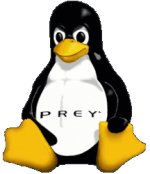
prey-lnxded-01102008.tar.bz2 |
Description: Linux dedicated server binaries
Format: BZ2
Size: 39616 KB
If you're looking to run a dedicated Linux server for Prey, you will need two things. One is the file provided here, and two are some files from your registered game CD. Details on this are in the readme inside the bzip2 download.
|

preytutorialmaps.zip |
Description: Tutorial maps, to learn how portals, gravity and wallwalks work
Format: ZIP
Size: 388 KB
Repackaged archive with recompiled maps. Unlike the original version from the 3DRealms FTP, this one includes .proc files for the grav?.map files, so they can be run immediately without compiling them first.
|

PREY_SDK_2006-10-13.zip |
Description: Prey Software Development Kit (SDK)
Format: ZIP
Size: 3940 KB
If you're looking to develop mods for Prey, you're going to want the SDK. Aimed at more serious fans of the game, the Prey SDK includes all of the game code (for building your own Game DLL), as well as some code examples/tutorials which will explain a few of the basic things you should know before diving into the code-base.
- This is the second release, dated October 13, 2006. The first release, dated October 9, 2006, was almost identical to the second, but it (mistakenly?) included actual source code for the collision model and can be downloaded here.
- Neither of the two versions include Maya binaries or sample assets, because the ones used in the Doom3 SDK can also be used for Prey reference. The Doom 3 SDK can be downloaded here, or locally, here.
- This code is meant to be compiled with Visual C++ 2005 Express Edition. The package can be downloaded here or here.
- Registering Visual C++ 2005 Express Edition has been impossible for years. Without registration, you would normally be able to use it for 30 days only, but you prevent it from expiring, by following the guide here.
|

portalwrench.zip |
Description: Portal Wrench, by SnoopJeDi and deltaphc
Format: ZIP
Size: 2 KB
The first of two items Scott Miller wanted to have in Prey (actually, he wanted a portal gun), but Human Head could not implement because it would have required six more months of work. Of course, the real problem was not the item itself, which was obtained with a simple script modification, but modifying the levels in order to accommodate it.
- Locate your Prey executable
- Open the base subdirectory
- There, create a script subdirectory and open it (or just open it, if it already exists)
- Unzip the archive into that directory.
To use the Portal Wrench in game:
- Select the wrench from the weapons
- Click the right mouse button once to mark the point where the first portal will appear
- Move to where you want the second portal to appear and click the right mouse button again. Both portals will open at the same time
- To close the portals, click the right mouse button a third time
|

gravitygun_prey.zip |
Description: Gravity Gun, by Dafama2k7
Format: ZIP
Size: 17607 KB
The other item Scott Miller wanted to have in Prey, but which only received a partial implementation as the tractor beam in the shuttle. This can be used together with the Portal Wrench, but if you want to reach the wrench while this mod is active, you'll need to press 1 on your keyboard (as opposed to using the mouse wheel).
Repackaged archive (the original used to change the language and the keyboard layout, this one does not).
- Locate your Prey executable
- Unzip the archive into that directory.
To use the Gravity Gun in game:
- In the main menu screen, click on Mods and load gravitygun_prey
- In game, activate the console (left Ctrl + left Alt + tilde)
- Enter the command: give all and press Return
- Use the mouse wheel to scroll past the launcher or before the rifle
- Aim the Gravity Gun with the mouse, left click to grab the desired object
- Right click to launch the object you grabbed.
|
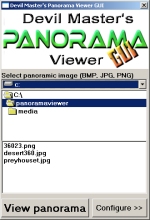
panoramaviewer.zip |
Description: Panorama Viewer, by Devil Master - a program to view any panoramic image in .JPG, .PNG or .BMP format. Released in case the full-size 360 degrees screenshots are ever found again. Released under the BY-NC-ND Creative Commons License.
Format: ZIP
Size: 2393 KB
The archive includes the thumbnails and batch files to view them.
Configure either from Panorama Viewer GUI.exe directly, or with the included config.exe program.
To view a panoramic picture, either use Panorama Viewer GUI.exe directly, or use panoramaviewer.exe from command prompt or from a batch file, with the following command:
panoramaviewer <imagename>
|

rehook.zip |
Description: ReHook, by Devil Master - a GUI to tweak stereoscopy parameters as defined in the SuperDepth3D.fx shader for ReShade. Includes ReShade's opengl32.dll library (by Crosire) and the SuperDepth3D.fx shader (by BlueSkyKnight). Released under the BY-NC-ND Creative Commons License.
Format: ZIP
Size: 8392 KB
- In order to display Prey in stereoscopy with ReShade, your display must be compatible with at least one of the following modes:
- side-by-side
- top-and-bottom
- line interlaced
- checkerboard
- Unzip into the same directory as your Prey.exe file
- Run ReHook.exe
- Modify the parameters as needed
- Click on the Save Settings button
- Run Prey
- If you haven't done it already, disable glow from the game options (Options -> Video -> Use Glow -> No)
|
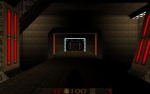
station.zip |
Description: Quake 1 map by Matt Wood, released by 3DRealms
Format: ZIP
Size: 841 KB
In 1997 and 1998, 3DRealms solicited aspiring Prey mappers to send them Quake 1 maps to prove their skills in making real 3D levels. This is the map which gained Matt Wood a position in the Prey team, released by 3DRealms on April 24, 1997.
- Locate your Quake directory
- Unzip the archive there
- Launch the game with the command: quake -game station +map stationt
|

jacastle.zip |
Description: Quake 1 map by John Anderson, released by 3DRealms
Format: ZIP
Size: 1159 KB
This is the map which gained John Anderson a position in the Prey team, released by 3DRealms on August 9, 1997.
- Locate the directory that contains your Quake directory
- Unzip the archive there
- Launch the game with the command: quake -game JACastle +map JACastle
- NOTE: when the game starts, you will be stuck inside the collision box of a tree. To get out of it, use noclip.
|

iam1.zip |
Description: Quake 1 map by Martin Goedtke, released by 3DRealms
Format: ZIP
Size: 770 KB
This is the map which gained Martin Goedtke a position in the Prey team, released by 3DRealms on February 6, 1998.
- Locate your Quake executable
- Open the id1 subdirectory
- There, create a maps subdirectory and open it (or just open it, if it already exists)
- Unzip the archive into that directory.
- In game, activate the console (press tilde)
- Enter the command: map iam1 and press Return.
|

prey95_enhanced.zip |
Description: Enhanced version of the 1995 textures retrieved from talonbrave.info
Format: ZIP (the textures inside are PNG)
Size: 17907 KB
This package contains a new version of the textures that were made in 1995 for Prey and released on talonbrave.info, enhanced to the resolution of 512x512 with LetsEnhance.
Use them in any way you like, EXCEPT as part of a product you're going to sell.
|

prey1998textures.zip |
Description: Textures from Paul Schuytema's Prey iteration, included in the October 26, 2001 alpha version of Duke Nukem Forever
Format: ZIP (the textures inside are BMP)
Size: 723 KB
Use these textures in any way you like, EXCEPT as part of a product you're going to sell.
|
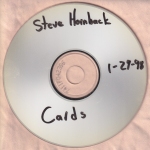
steve-hornback-prey-cards.zip |
Description: Archive of photographs and textures, from a backup CD by Steve Hornback dated January 29, 1998.
Format: ZIP (the images inside are BMP)
Size: 265 MB
Repackaged archive. The original on archive.org is a .7z file containing an .iso file containing the pictures; this one is a .zip file containing the pictures directly.
|
WANTED:
- John Anderson's "Prey_Quake demo", which contains an event that 3DRealms attempted to recreate in Paul Schuytema's version of Prey, mentioned in the Preyweb on August 26, 1998.
|
|